Samsung Galaxy Tab S9 Ultra review: return of the slab
We may earn a commission if you make a purchase from the links on this page.

Samsung Galaxy Tab S9 Ultra Intro
After boldly releasing a whole trio of Galaxy Tab S8 models in 2022, Samsung followed up with three Galaxy Tab S9 units in the summer of 2023. The lineup mirrors the flagship Galaxy S phones — we have a Galaxy Tab S9, Tab S9+, and Tab S9 Ultra, differing in size, price points, and some features.
Out of the three, the Ultra is much more a laptop-like device than a portable tablet. For the time being, this is still the latest-and-greatest, biggest and baddest tablet Samsung has on offer. Currently competing with the newer iPad Pro M4, launched in early 2024 — and it's a heated battle!
If you are looking for something more manageable, maybe consider the Galaxy Tab S9+ or even the Galaxy Tab S9 — the smallest tablet has gotten the best upgrade in 2023, as it switched from LCD to AMOLED, just like its big brothers.
All three tablets come with an S Pen, but the 14.6-inch Ultra provides the biggest canvas. It's more than just a Netflix machine — it aims to entice creatives, gamers, and even writers if you get the Keyboard Cover for it. Its quad speakers sound massive, and its huge display looks crisp. Is it worth getting in 2024?
What’s new about the Galaxy Tab S9 Ultra
- Processor - Snapdragon 8 Gen 2 Made for Galaxy
- Upgrade to UFS 4.0 and LPDDR5X
- Internal vapor chamber for advanced cooling
- IP68 water- and dust-resistance
- Same 120 Hz, 14.6-inch AMOLED display as last time
- Slightly upgraded ultra-wide camera
Table of Contents:
Galaxy Tab S9 Ultra what's in the box

The "no charger" rule has reached the land of tablets. The Galaxy Tab S9 Ultra comes with a SIM ejector tool, a USB C cable, and a few booklets. Hey, at least the box is pretty slim — you can actually store it and keep it around!
Galaxy Tab S9 Ultra Specs
Crème de la crème
The Galaxy Tab S9 Ultra looks much the same on the outside. But you know what they say — true change comes from within. With that in mind:
| Specs | Galaxy Tab S9 Ultra |
|---|---|
| Size and Weight | 12.85 x 8.21 x 0.22 inches (326.4 x 208.6 x 5.5 mm) 25.82 oz (732.0 g) |
| Display | 14.6" AMOLED, 120Hz |
| Processor | Qualcomm Snapdragon 8 Gen 2 3.36 GHz Made for Galaxy version |
| RAM, Storage and Price | 8 GB / 128 GB for $1,199.99 12 GB / 256 GB for $1,319.99 16 GB / 512 GB for $1,619.99 LPDDR5X / UFS 4.0 |
| Software | One UI 5, Android 13 |
| Cameras | 13 MP main camera 8 MP ultra-wide Dual front camera: 12 MP wide 12 MP ultra-wide |
| Battery Size | 11,200 mAh |
| Charging Speeds | 45 W fast charging |
Galaxy Tab S9 Ultra Design & Colors
Will it double as a surfboard?
The Galaxy Tab S8 Ultra was huge — so big, in fact, that many wondered if these tablets will find any demand. Well, apparently Samsung is happy with it, since the sequel is just as big.
So, the Tab S9 Ultra is super thin and large, with thin bezels again. It feels kind of light, size considered, and is not hard to carry around with one hand. It is hard to operate while on foot, though — that thin bezel makes it hard to not thumb-touch the edges of the display. It's manageable, for sure, but this here is a tablet to work on while sitting.
For colors, we have Beige and Graphite — at least choosing will be easy.
As before, there's a fingerprint scanner embedded under the display. Samsung has been making these for years now, and they are quick, accurate, and responsive.
It is fantastic that the Galaxy Tab S9 Ultra now has IP68 water- and dust-resistance. This may trigger some dream images in your head "I can finally take it to the beach and work remotely with a cool mojito on my hand!". Hold your horses, though, as the official Book Cover Keyboard accessory does not have an IP rating. To be on the safe side, maybe buy a 3rd party Bluetooth keyboard that is rated for some protection from the elements.
The placement options for the S Pen are odd to say the least. You can stick it to the back of the tablet to pair and charge it — ok, cool. Then, you have a more comfortable option — stick the S Pen to the side frame (top frame in horizontal) so it's easily accessible for work. But the latter will not charge the S Pen, it will only hold it. And it's not very intuitive to slap the pen on there — specifically to center it where the magnet will hold it the strongest. Every time, we have to "surf" the Pen across the top frame and see where it will "stick".
The Book Cover Keyboard for Galaxy Tab S9 Ultra
The keyboard is OK... it's a little bit mushy but we've definitely had worse keyboards. It's OK to work on for extended periods of time and its shape feels natural. The touchpad sensitivity is not great — it either accelerates too slowly or stops too slowly when trying to be precise. Most of the time, we just prefer to use the S Pen to tap away at the screen.
The whole kickstand thing... it's not the best way to set up this "laptop replacer". It's finnicky and it will only work on a desk, not in an actual lap.
The whole kickstand thing... it's not the best way to set up this "laptop replacer". It's finnicky and it will only work on a desk, not in an actual lap.
Overall, the Book Cover Keyboard is not a bad accessory, but we find it to be a bit overpriced for the comfort and value it provides.
Galaxy Tab S9 Ultra Display

A huge 14.6-inch AMOLED screen is nothing to snark at. It's vibrant, bright, and beautiful — a full AMOLED panel with a sharp resolution of 2960 x 1848 pixels and HDR10 compliance.
Of course, it also has a 120 Hz refresh rate, which looks great for scrolling around, but also feels fantastic for writing and drawing with the S Pen, as the lines feel like they are more responsive to our twisting and turning of the S Pen.
There are a couple of options in the settings to get the display colors as you would like them. You can go for the signature punchy OLED color calibration, or choose a basic mode for a more tamed look. Then, there's the Eye Comfort Shield, which will progressively reduce the blues of the screen as the day goes on. All in all, the screen is a pleasure to experience.
Galaxy Tab S9 Ultra Camera
Two eyes peeking back at you
Tablets rarely put emphasis on their backside cameras. It's hard to imagine anyone would go out with this 14.6-inch slab and... you know — use it as an actual camera, trying to get angles, fit in any nook and cranny.
The Galaxy Tab S9 Ultra has a slightly upgraded ultra-wide camera — now an 8 MP sensor, instead of 6 MP. But the main camera still has the same 13 MP resolution.
But the front cameras do matter — you are expected to use this for video calls and conferences, sure. They are two 12 MP cameras here — one with a wide-angle and one with ultra-wide-angle lens.
The ultra-wide is used during video calls with a face-tracking feature — it can follow you around and expand the frame if someone else steps into the call. Kind of how Apple's Center Stage works.
Galaxy Tab S9 Ultra Performance and Benchmarks
Made for Galaxy
The big deal with premium Galaxy devices this year is that they are getting a special chip from Qualcomm — a Snapdragon 8 Gen 2 "Made for Galaxy". Basically, an overclocked version of the flagship processor that goes up to 3.36 GHz (as opposed to 3.2 GHz).
The Galaxy Tab S9 line also features a new vapor chamber for enhanced cooling — Samsung touts the new tablets as the perfect choice for mobile gamers for that reason. And sure, the super-fast processor being able to run at full speed for longer times sounds great. Here's how it does at torture tests:
Another important under-the-hood upgrade is the switch to UFS 4.0 storage — that's a big deal because those storage chips are twice as fast in reading and writing speeds while being 45(ish) percent more energy-efficient. And an upgrade to LPDDR5X RAM, which is slightly faster than before.
Performance Benchmarks:
Another important under-the-hood upgrade is the switch to UFS 4.0 storage — that's a big deal because those storage chips are twice as fast in reading and writing speeds while being 45(ish) percent more energy-efficient. And an upgrade to LPDDR5X RAM, which is slightly faster than before.
Since the Galaxy Tab S9 Ultra hasn't been refreshed this year, but the iPad Pro was — it only makes sense to view both of these as current competitors. And the M4 chip in Apple's latest tablet is definitely crushing it. It's a desktop-class silicon and it can run a plethora of pro apps — Apple made it a point to update Logic Pro for iPad and Final Cut Pro for iPad in time for the release of the M4 iPad.
Some might argue that the iPad does have all that power on tap, but its OS barely uses it. Fair enough — aside from the niche pro apps, which you may not be using, what the iPad does have is a lot of headroom for the future. You won't be using all that power in your day-to-day, as it's not really a multi-tasking machine unless you specifically go and connect it to an external monitor.
But Apple does have a partnership with AAA game developers — Ubisoft's Assassin's Creed games and Capcom's Resident Evil titles have appeared on the Apple tablet. And the M4 has ray tracing and all the power needed to run them.
The Galaxy Tab S9 Ultra runs nice — don't get us wrong. The tablet comfortably launches apps in split screen, multi-view, floating windows, and Android now has Lumafusion for super-advanced video editing, too. But it's hard to talk about the hardware of these devices and not point out the major disparity between an Apple M4 and a Snapdragon 8 Gen 2.
Does the Galaxy Tab S9 Ultra have 5G?
Yes and no. It depends on which market you are buying it in. In the USA, for example, the Galaxy Tab S9 Ultra does not come in a cellular variant. In some international markets — it does.
So, if you are in the States, your best bet for a connected Galaxy tablet would be the Galaxy Tab S9+.
Galaxy Tab S9 Ultra OS / Android version
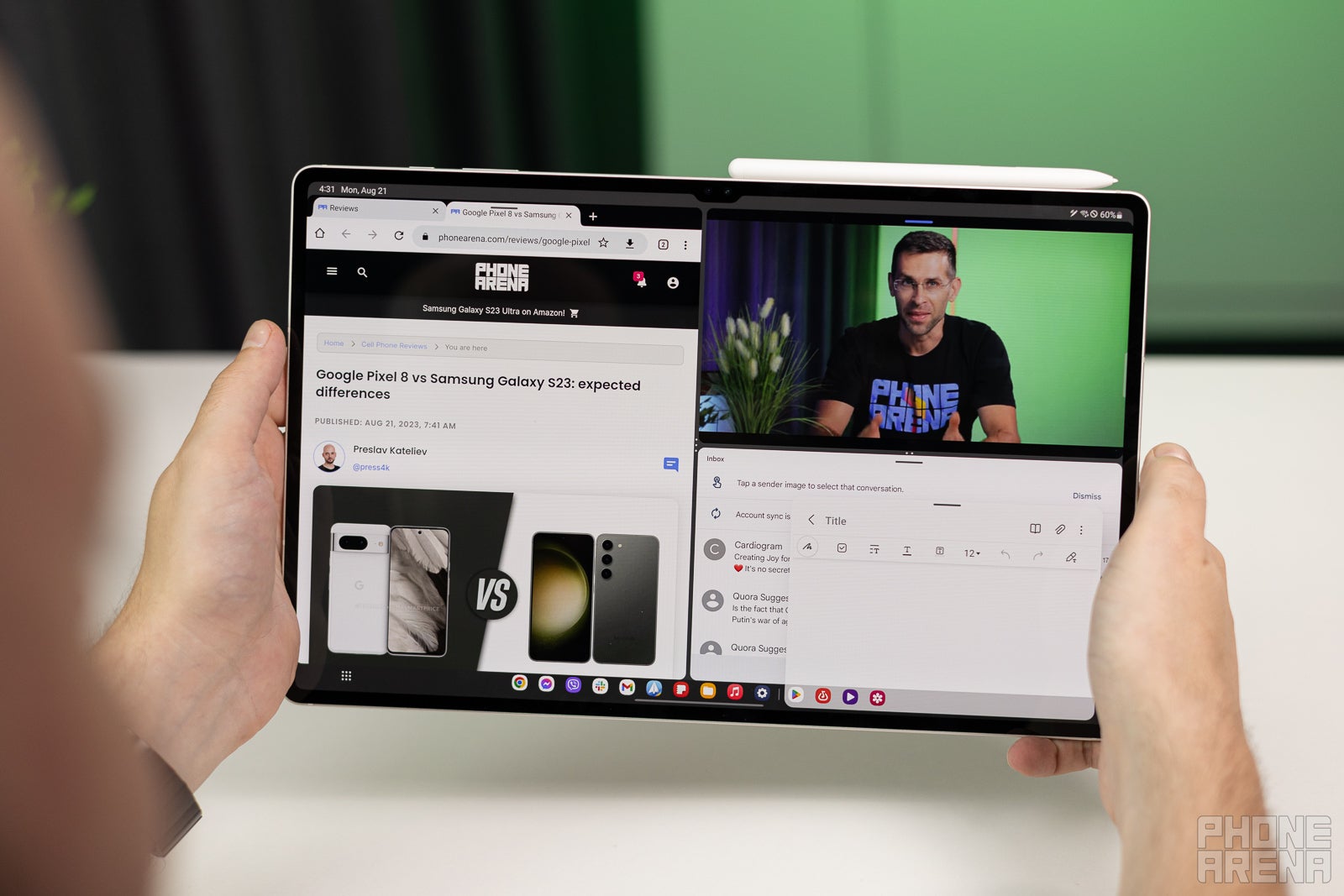
Samsung's take on Android is called One UI — the most current major build being One UI 5.1. It's built on top of Android 13 but completely changes the look and feel of the software. We have the classic quick toggles in the notification shade, we have persistent app docks and a favorite apps drawer off to the side of the screen. Easy split-screen access and support for floating apps.
Samsung's tablets can also launch into DeX mode autonomously — they don't need to hook up to an external screen for it. DeX mode basically makes your tablet look like a desktop machine (more accurately — a laptop). It's still Android, but the entire interface has been reworked with a desktop with apps on it, a start menu, task bar, et cetera.
Samsung currently pledges to 4 years of major Android updates and 5 years of security patches. So, as the Galaxy Tab S9 Ultra launches in August, this is what we expect for software rollout:
Samsung currently pledges to 4 years of major Android updates and 5 years of security patches. So, as the Galaxy Tab S9 Ultra launches in August, this is what we expect for software rollout:
- 2023: Tab S9 Ultra launches with Android 13
- Late 2023: Tab S9 Ultra gets Android 14
- Late 2024: Tab S9 Ultra gets Android 15
- Late 2025: Tab S9 Ultra gets Android 16
- Late 2026: Tab S9 Ultra gets Android 17
- Mid 2027: 4-year update promise expires
- Mid 2028: Final security patches, end of support
Galaxy Tab S9 Ultra Battery
Like last year, the Galaxy Tab S9 Ultra has a 11,200 mAh battery. It's a lot of power, but it does need to keep a huge screen lit, right? So, the battery tests went as well as we imagined — we can squeeze about 10 hours of screen-on time from this tablet with just regular web browsing. But if we go in for something more demanding — like gaming or YouTube streaming, the battery can go down faster:
As for charging, you can use a brick as powerful as 45 W. But one does not come in the box.
Galaxy Tab S9 Ultra Audio Quality

The Galaxy Tab series has quad speakers in a stereo setup. Doesn't matter if you are in landscape or portrait mode — the 4 speakers will blast out a left channel and right channel. Since the Ultra has so much room for sound to bounce around, it pushes out a lot of sound, with nice deep bass and a very crisp (but not harsh) high end. It's definitely great for watching movies or listening to music on.
Galaxy Tab S9 Ultra Competitors
Obviously the main competitor here is going to be Apple's iPad Pro 12.9. Cupertino's massive tablet hasn't been updated since 2022, but it was left in a pretty good spot. An Apple M2 processor inside, an upgrade for the Apple Pencil that adds hover functionality (Galaxy Tabs have had that for years though).
With both the Galaxy Tab and the iPad having access to high-quality keyboard accessories and styluses (the Galaxy Tab includes it in the box, ahem), the choice between those will likely come down to which ecosystem you prefer.
Samsung did up the Galaxy Tab's competitive edge by helping bring Lumafusion (video editor) over to the Android side. But Apple's response was swift — we can finally get Final Cut Pro and Logic Pro on iPads!
Galaxy Tab S9 Ultra final verdict
So, without a doubt, Samsung's new premium tablet is yet another heavy hitter. It is expensive, too, but Samsung does have an enhanced trade-in promo program that pops up once a while, letting you get a bigger discount when turning in an old device.
Is it worth it? Well, if you plan on using it a lot, maybe. And we mean for more than just Netflix binging or Instagram scrolling. The Galaxy Tab S9 Ultra is a tool for drawing, editing, and even text and spreadsheet work thanks to DeX. If you spend every day on the tablet and do at least some of your work on it, it should end up enhancing your workflow in the long run — so yes, that may be considered as money well spent.
The only thing that concerns us with it is the form factor. The value offer of tablets is usually their portable size. The Tab Ultra models are anything but. They are as big as a laptop, though definitely thinner and lighter. But if you slap a keyboard on them, it's basically the same thing. So, do you spend on a premium tablet or a premium laptop?


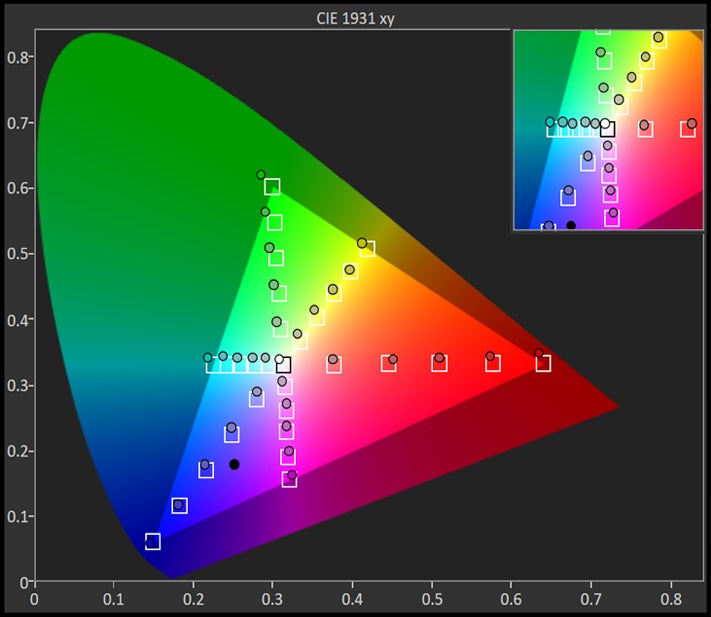
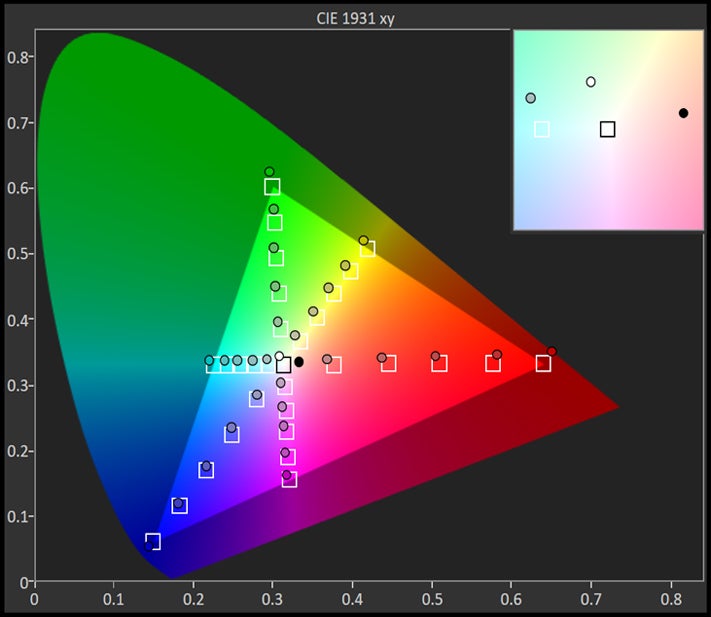
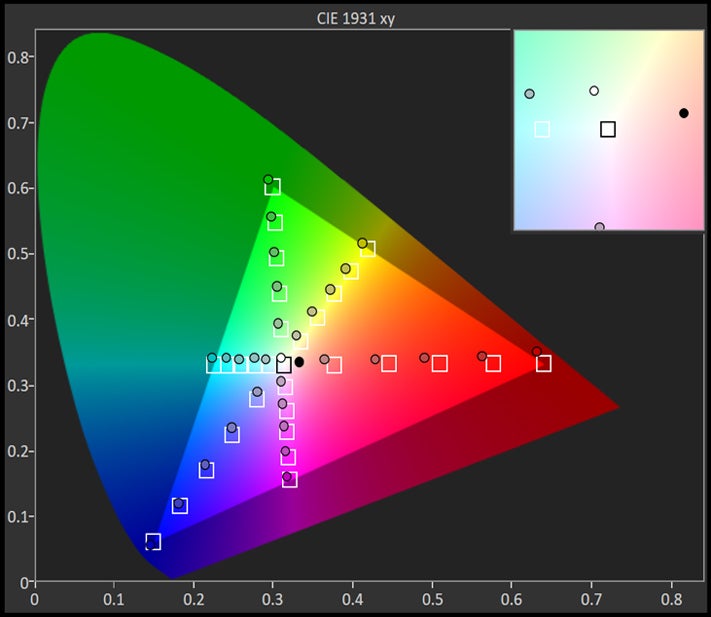
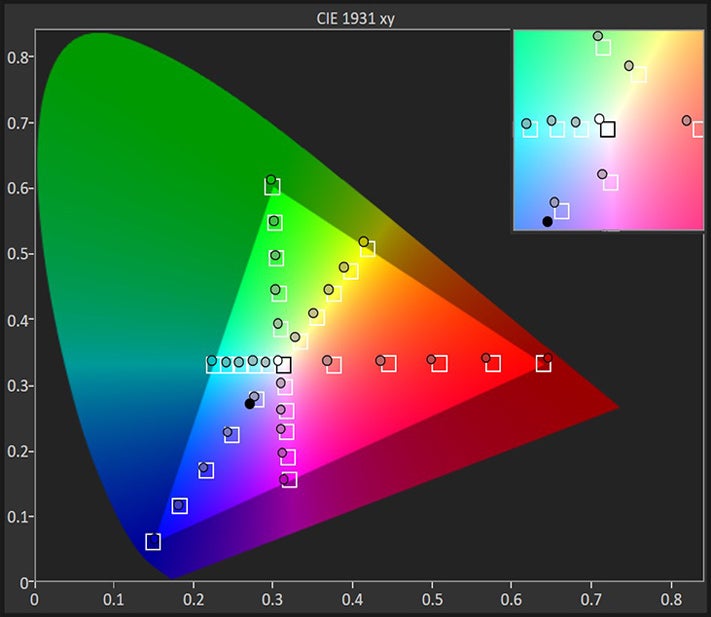
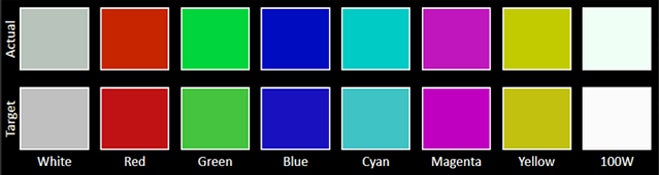
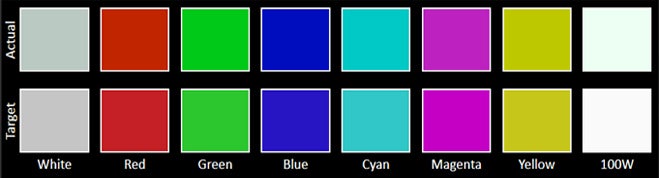
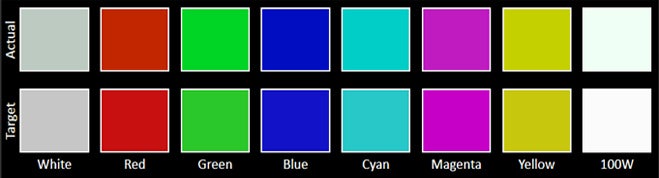
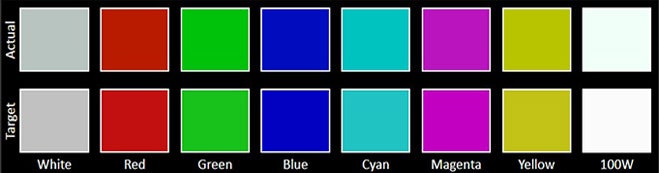
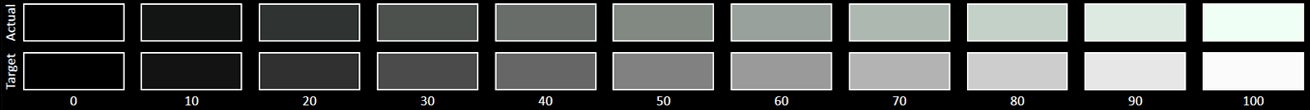
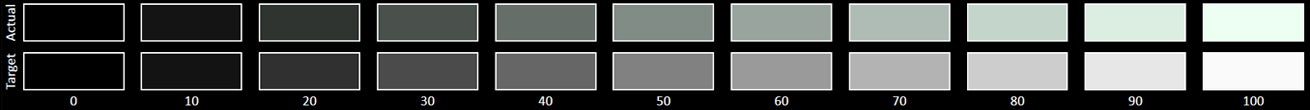
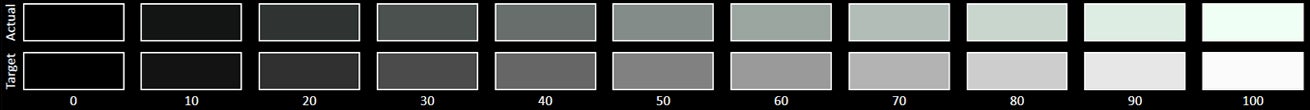
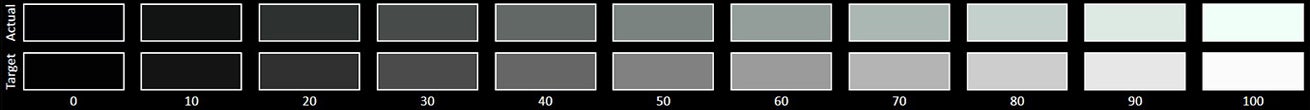



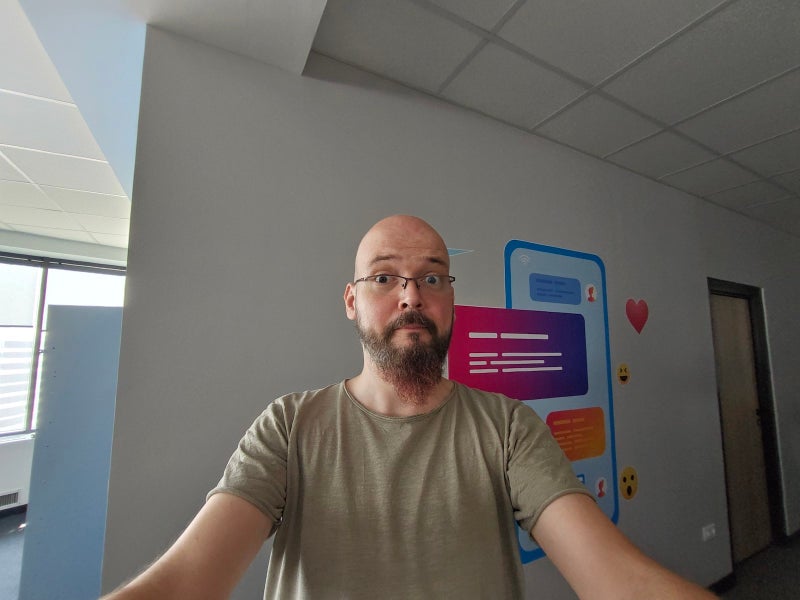







![iPhone users on AT&T left without service after massive outage [UPDATED]](https://m-cdn.phonearena.com/images/article/161893-wide-two_350/iPhone-users-on-AT-T-left-without-service-after-massive-outage-UPDATED.jpg)












Things that are NOT allowed: