Samsung Galaxy Watch Ultra Review: Where does Apple end and Samsung start?
We may earn a commission if you make a purchase from the links on this page.

Galaxy Watch Ultra Intro
The Galaxy Watch Ultra, Samsung's answer to the Apple Watch Ultra 2, is undoubtedly the best Wear OS smartwatch available right now. Although it substitutes originality for going with the flow and also lacks some signature Samsung features, it still brings a lot to the table both from a functionality and from hardware standpoint.
There's a lot of good but also some bad with the Galaxy Watch Ultra. It definitely isn't for everyone, and I absolutely would not recommend buying one blindly: you better try before you buy. With that in mind, it is a proper smartwatch with a very long battery life, more than snappy performance, and lots of health and usability features.
Yet, it lacks uniqueness (we've already seen everything new on board on other smartwatches) and is too big to be used daily by most people.
There's more ways than one to copy something. Visually, there are some similarities between the Galaxy Watch Ultra and the Apple Watch Ultra, but the homage starts when we delve into the overall feature sets of the two devices, which are almost identical: customizable buttons, gestures, the siren, the bands selection, and others are all similar on both wearables.
Where does Apple end and Samsung start?
What’s new about the device
- New squircle titanium design with 47mm size
- Circular display w/ 3,000 nits of peak brightness, sapphire screen
- New 3nm Exynos SiP
- Large 590mAh battery
- A customizable new button
- IP68 + 10ATM water-resistance
Table of Contents:
Also read: Galaxy Watch 7 review
Unboxing

Minimalist box contents
What's inside the rather minimal Galaxy Watch Ultra box? Not much. Aside from the watch itself, you also get a charging puck and some documentation, that's it
- Galaxy Watch Ultra
- Charging cable with puck
- User manual
Galaxy Watch Ultra Specs
The Galaxy Watch Ultra absolutely "delivers" when it comes to hardware. You'll find no shortage of top-end specs on the wearable, check them out:
| Specs | Watch Series |
|---|---|
| Models (Size, Weight, Prices) | 47mm, 47.1 x 47.4 x 12.1mm, 60.5g (90gr with Marine Band strap) |
| Display | 47mm, 1.5-inch AMOLED, 480x480 resolution, sapphire crystal |
| Processor, RAM, Storage | 3nm Exynos W1000 SiP, 2GB RAM + 32GB storage |
| Software | Wear OS 5, One UI Watch 6 |
| Battery and Charging | 590mAh battery 15W charging |
| Sensors | Samsung BioActive Sensor (Optical Bio-signal sensor+ Electrical Heart Signal + Bioelectrical Impedance Analysis), Temperature Sensor, Accelerometer, Barometer, Gyro Sensor, Geomagnetic Sensor, Light Sensor |
| Colors | Titanium Silver, Titanium Gray, Titanium White |
| New features | Cusomizable Quick Button IP68+10ATM resistance, MIL-STBD-810H endurance 3,000 nits peak brightness |
Galaxy Watch Ultra Design & Sizes
A new direction for the Galaxy smartwatch

Galaxy Watch Ultra's controversial design language
The new Galaxy Watch Ultra features a squircle design paired with a circular screen, a distinct change over its predecessors. Previous Galaxy Watch devices have always utilized mostly circular cases, so the Galaxy Watch Ultra certainly stands out. It feels, however, like a remix of the Apple Watch Ultra, but slightly different.
The case of the Galaxy Watch Ultra is made of titanium, while a sapphire crystal protects the screen. This combination is synonymous with super premium smartwatches these days, and while the sapphire crystal ensures your screen will remain scratch-free for a long time, the same can't really be said about the titanium case, which will most likely attain a scratchy patina with time.
Size is one of the big issues with this smartwatch. See, I'm a big guy with a fairly thick wrist that uses the Apple Watch Ultra daily, and yet, the Galaxy Watch Ultra feels a bit too much in terms of overall size.
It's quite heavy when paired with the standard Marine Band: while the watch itself is 60gr, the band adds another 30 to the mix, so you end up with a smartwatch that tips the scales at 93gr! That's the equivalent of the regular Apple Watch Series 9 or two Galaxy Watch 7 on your wrist; even the Apple Watch Ultra 2nd Gen weighs less than that.

In a combination with this strap, the Galaxy Watch Ultra is quite the heavy smartwatch
It's rather challenging to wear this smartwatch during sleep, which didn't feel particularly comfortable to me. If it weren't for the purposes of this review, I'd have certainly left it on the bed stand, which is a shame, as it has rather insightful sleep tracking.
Regardless of the size, sturdy is what I'd call the Galaxy Watch Ultra. After all, it is an IP68-rated device, which means it can survive in up to 1.5m (3ft) of water for as long as 30 minutes, but the endurance goes beyond that: it is also rated for 10ATM water resistance for up to 10 minutes. This means the watch and its wearer could dive in up to 100 meters of water for up to 10 minutes, though that's way more than most people will ever submerge themselves.

Big watch for big wrists, but how big is too big?
The large raised bezel at the front is adorned with bright orange complications, but sadly one signature feature of Samsung smartwatches, the hardware rotating bezel, is sadly missing from the Galaxy Watch Ultra. The reason is the enhanced 10ATM water resistance of the smartwatch. Having such a large rotating hardware bezel will surely compromise the potential water-resistance, so it's no surprise that it's gone.
I am, however, quite disappointed with the lack of this feature. It would have made navigation so much more fluent and intuitive. Interacting with the display is convenient enough, but nothing beats a hardware bezel when scrolling through menus or viewing the rest of the tiles to the side of the watchface. There's no rotating digital crown here, which would have also boosted usability. The Apple Watch Ultra has one and is also rated at 10ATM water resistance; even the $70 CMF Watch Pro 2 has a digital crown these days.
Like the Apple Watch Ultra 2, the Galaxy Watch Ultra has a customizable button situated on the right side of the watch. It's called the Quick Button, and allows you to quickly access a predefined feature (open My Exercises or directly start a predefined activity, Stopwatch, Flashlight, or Water Lock).
Another feature inspired from the Apple Watch Ultra is the Emergency Siren, which will sound if you press the Quick Button for more than 5 seconds. So is the new Night Mode watchface mode, which is also inspired by the Apple Watch Ultra and will paint the interface red while also slightly reducing the brightness for optimal nighttime viewing.
The display of the Galaxy Watch Ultra, a 1.5-inch AMOLED with a 480x480 resolution, is a joy to look at. It's quite vivid and can get quite bright, reportedly achieving an outstanding maximum brightness of 3,000 nits. In broad daylight, the Galaxy Watch Ultra gets insanely bright, so I never had an issue with making out what's on the display.
The Galaxy Watch Ultra is available in a single 47mm size. Fortunately, there are no versions with different connectivity setups: the Galaxy Watch Ultra comes in one single version, which is LTE-enabled and has the standard GPS and Bluetooth.
Galaxy Watch Ultra Bands
The Galaxy Watch Ultra comes with three new 24mm bands:
- Marine, aimed at divers, available in Orange, Dark Gray, Green, and White;
- Trail, for hikers, available in Dark Gray;
- Peakform, multi-functional, available in White Sand, Dark Gray, and Orange.
Our unit comes with the orange Marine band, which is intended for diving activities. However, for regular use, it's too wide, rigid, and heavy for regular use. Moreover, despite the perforations, it still doesn't allow your skin to breathe, so you will sweat a lot. Can't say I'm a fan.
Sadly, the Galaxy Watch Ultra uses its own band attachment system that's incompatible with pretty much any other one out there, so easy swaps with custom bands will surely require an adapter. The mechanisms are situated on the watch itself and the bands slot into it; you press a button and pull hard in order to detach these from the watch.
Last year, Samsung unveiled its new One-Click mechanism, which lets you quickly swap bands on your Galaxy Watch. What's more, the new mechanism still uses standard lug holes on the watch, which means that you can put whatever custom watch strap you want. The One-Click mechanism is available on the Galaxy Watch 7, Galaxy Watch 6, and Galaxy Watch 6 Classic.
Galaxy Watch Ultra Software & Features
Wear OS 5 on board

Lots of activity tracking improvements
What's new:
- Wear OS 5
- Dual-band GPS
- AGEs Index (beta)
- Triathlon/multisport support
- Energy Score
- Sleep Apnea detection (FDA-approved)
- New gestures (Double-pinch, double shake, etc)
The Galaxy Watch Ultra comes with the latest One UI 6.0 Watch running over Google's Wear OS 5. This peculiar lovechild operating system truly shines on this powerful smartwatch: it's not only very intuitive and easy-to-navigate, but also lets you freely customize your experience by downloading whatever apps and watchfaces you might want.
The Galaxy Watch Ultra comes with a brand-new 3nm Exynos W1000 SiP, which delivers superb performance. The smartwatch is extremely snappy and simply flies through the interface and apps on board. Micro-stutters or lag are nowhere to be seen, the Galaxy Watch Ultra simply zips through anything.
As usual, you can't use the Samsung Galaxy Watch Ultra with an iPhone. What's more, while you can pair it with any Android phone, some specific features like ECG and blood pressure monitoring are only available on Galaxy phones, so have that in mind.
GPS, Heart Rate (HR) sensor and Workouts

Samsung's most advanced BioActive sensor sits at the bottom of the case
Given that the Galaxy Watch Ultra is a smartwatch aimed at athletes and adventurous folks, it's of no surprise that we got dual-band GPS on board. It provides much better GPS accuracy in metropolitan areas with many tall buildings, which usually messes up GPS accuracy.
In terms of heart-rate accuracy, Samsung has had issues with previous smartwatches, and it's still a bit off, and occasionally produces peculiar glitches. Interestingly, while writing this review, the Galaxy Watch Ultra glitched and alerted me of an abnormally high heart rate, which had seemingly jumped to 184bpm while I was typing the same words you are reading now. Of course, typing isn't an extreme sport, so such an abnormally high reading was nowhere near correct.
My colleague Victor experienced similar anomalies while testing out the Galaxy Watch 7, so it doesn't seem like an isolated issue with the specific unit I am using, but hints at a widespread flaw of Samsung's new watches.

Triathlon athletes, rejoice!
One thing we should all commend Samsung for is the plenitude of data available in the Samsung Health app. Not only you get in-depth insights and graphs on pretty much any metric of your body, but the data is also laid out very comprehensively, with long and educational explanations.
The smartwatch comes with the same roster of health features and functionalities as the Galaxy Watch 6 generation, as it comes with an improved BioActive Sensor at the bottom. This means the watch will possibly come with sleep tracking, heart-rate monitoring with irregular rhythm detection, BMI body measurement, blood oxygen, and many more.
There are new activities that are trackable, like triathlon or multi-sport. Another new feature is Race, which will let you compete against your previous results and motivate yourself to achieve better results. It's the 2024 version of racing against your ghost in Mario Kart.
There are new metrics, like AGEs (Advanced Glycation End Products) Index, which aims to measure your biological aging process non-invasively. AGEs naturally accumulate as you grow older, and the Galaxy Watch Ultra will try to predict if you're at risk of contracting age-related diseases like renal failure, heart attack, stroke, and so on. The feature seems to still be in beta, so do have in mind while interpreting the data.
Finally, some new and useful gestures are available on the Galaxy Watch Ultra: Double Pinch, Shake to Dismiss, and Knock Knock. The first one is likely the one you'll use the most, as it lets you answer calls, dismiss alerts, launch apps, control music playback, and so on. We've already seen that feature on the Apple Watch, so it's not terribly original, but hey, it works well here, so we are not complaining.
Sleep and Energy Score
When it comes to sleep tracking, I have to once again give credit where credit is due––Samsung delivers an outstanding amount of comprehensive data regarding your sleep. Here's what the Galaxy Watch Ultra measures and detects while you are sleeping:
- Sleep time
- Sleep stages
- Sleep score
- Heart rate
- Respiratory rate
- Blood oxygen
- Skin temperature
- Snoring
- Sleep consistency
- Sleep apnea
That's a monster list of data, and rest assured that every metric is explained in a detailed manner, giving you a real understanding of what's happening while you're sleeping. If you're not getting enough sleep, for example, Samsung Health will offer timely coaching to get you back on track, which is cool.
I actually wore both the Galaxy Watch Ultra and the Apple Watch Ultra simultaneously one night in order to see how they compare and if there are any major differences in the data. Aside from the way it's presented (Apple Health gives you way less data), the sleep tracking seems mostly similar on both devices.
Not only that, but the Galaxy Watch Ultra is also the first smartwatch that has received FDA approval for apnea detection, which means that it's as good as medical-grade hardware in the field. Snoring and skin temperature are also available after a decent amount.
Energy Score is another new feature that taps deeply into the sleep tracking feature and is similar to Garmin's Body Battery. It considers the quality of your sleep as well as the previous day's overall activities in order to determine how ready you are. This value doesn't change through the day but is only given in the morning, so it emphasizes a good night's sleep.
Galaxy Watch Ultra Battery and Charging
Decent all around
The Galaxy Watch Ultra comes with a large, 590mAh battery on board, just as big as the one on the Galaxy Watch 5 Pro from which could potentially make it one of the longer-lasting proper smartwatches. Samsung says that the watch can last up to 100 hours in power-saving mode and 48 hours in exercise power-saving. However, in regular use with all bells and whistles enabled, the device usually lasts a good two days.
In my personal experience, with constant HR monitoring enabled and always-on disabled, the watch lasts two days and some change while wearing it all the time. That's pretty consistent with the battery life of previous flagship watches. I am sure that even better battery life is achievable with more frugal use and trimming down features you don't really use.
Charging hasn't improved, but hasn't deteriorated either. You can fully charge the smartwatch in roughly an hour and 20 minutes, which is fair. Charging it for 15-20 minutes during the day ensures that you will never run out of battery but will have a decent battery reserve available.
Galaxy Watch Ultra Models and Prices
As mentioned, the Galaxy Watch Ultra is available in a single size version (47mm). It's LTE-enabled, so don't expect to find the Galaxy Watch Ultra in a Bluetooth-only variation.
Price-wise, the Galaxy Watch Ultra costs $649.99. Currently, you can get $350 of instant credit if you trade in an eligible Samsung, Apple, Fitbit, Fossil, or Garmin wearable.
Galaxy Watch Ultra Voice Calls and Haptics
You can both take and make calls with the version of the Galaxy Watch Ultra, similar to previous LTE-enabled Samsung smartwatches. If you don't use the cellular feature, you will have to have the paired Galaxy phone around, but if you have a dedicated cellular plan for your smartwatch, you'll be able to make calls from anywhere with cell service.
Haptics-wise, Samsung watches have historically had great haptic feedback, with precise and strong vibration. The same applies to the Galaxy Watch Ultra, which can deliver strong but precise vibrations. You can customize the strength of the haptics to fine-tune your experience.
Galaxy Watch Ultra Competitors
It's as clear as day that one of the main competitors of the Galaxy Watch Ultra is the Apple Watch Ultra 2. It goes for $799 and has mostly the same features, though it's larger and with a slightly smaller battery.
Another rival could be Samsung's own Galaxy Watch 6 Classic, a similar watch that boasts a smaller battery, but still has the hardware rotating bezel and likely the same health and fitness features.
Galaxy Watch Ultra Summary and Final Verdict

It's good, but could have been better
The Galaxy Watch Ultra is a good smartwatch, but it could have been a much better one.
Sure, on paper, it's an absolute winner with great specs with numerous new features, but in the process, the smartwatch lots its Samsung identity. Actually, it tried to adopt another identity, but didn't complete the process fully.
Samsung should know better than to ditch its unique characteristics and chase after Apple by obviously emulating features found on the first and second generations of the Apple Watch Ultra.
Although the Galaxy Watch Ultra is not bad, using it leaves a sour aftertaste.




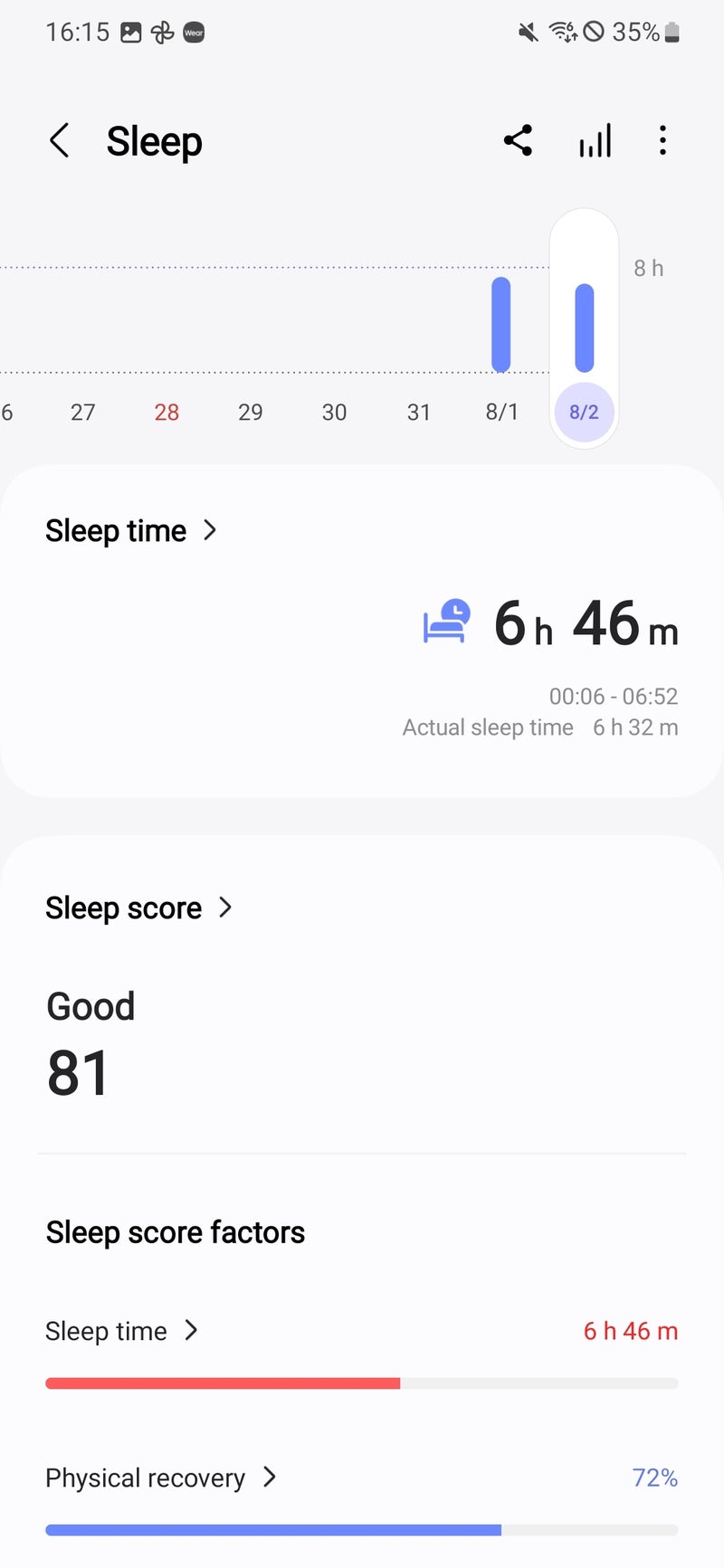

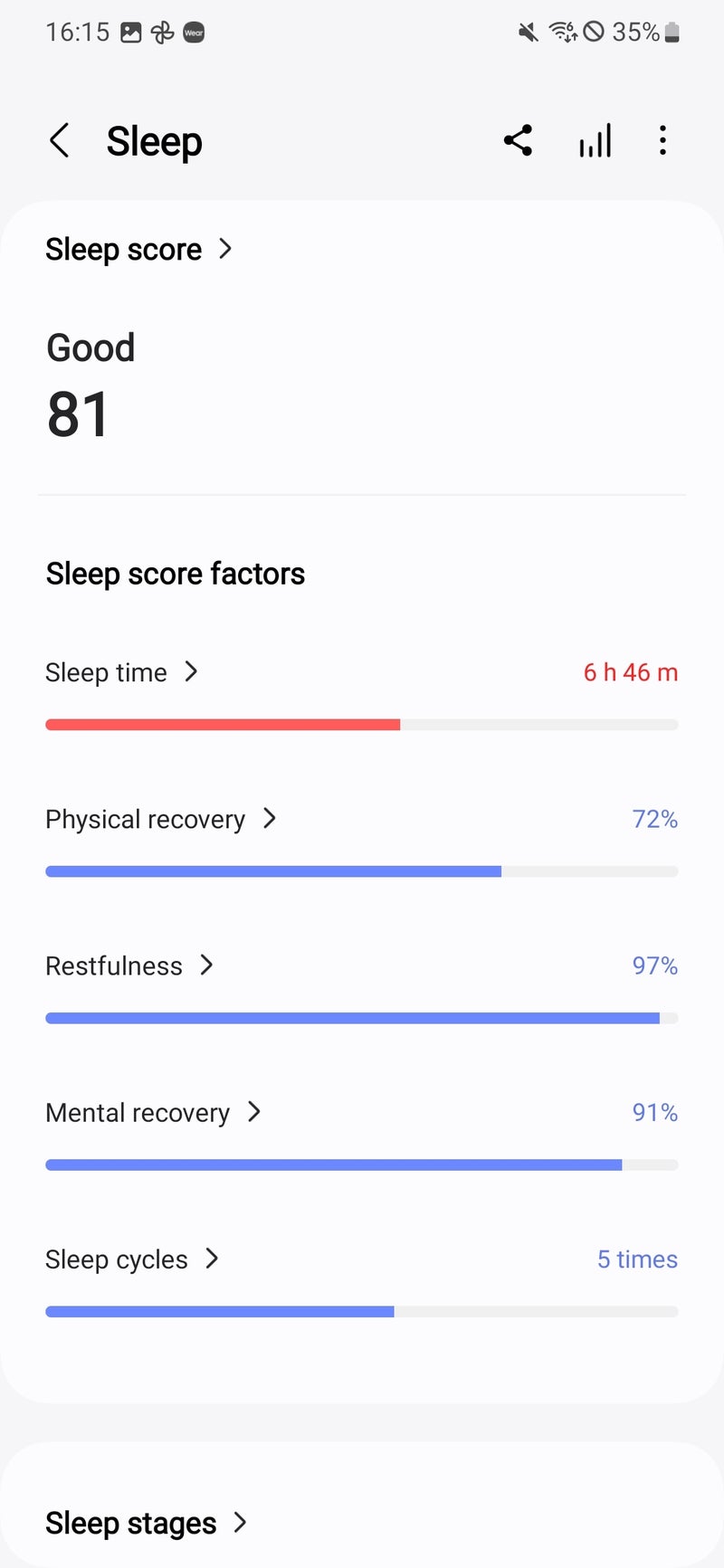
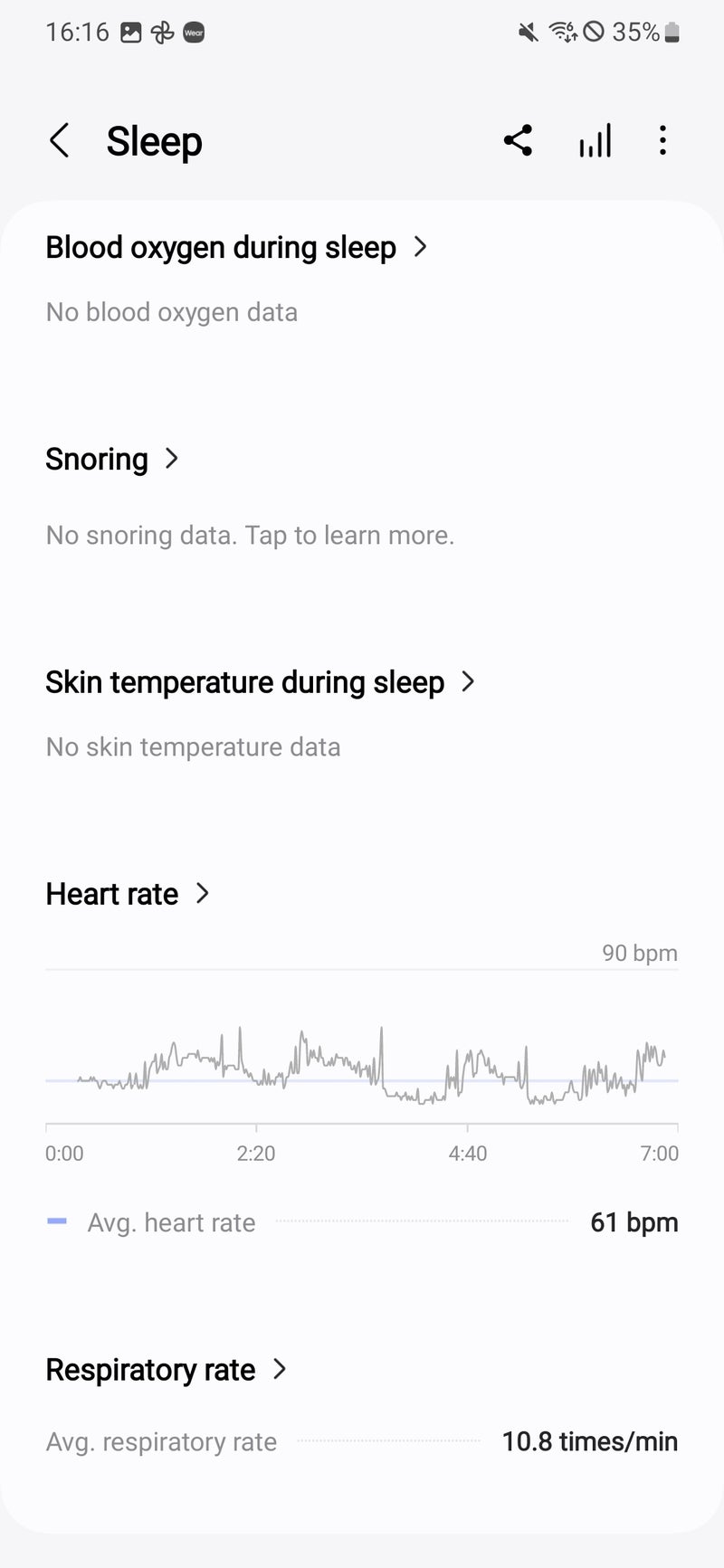
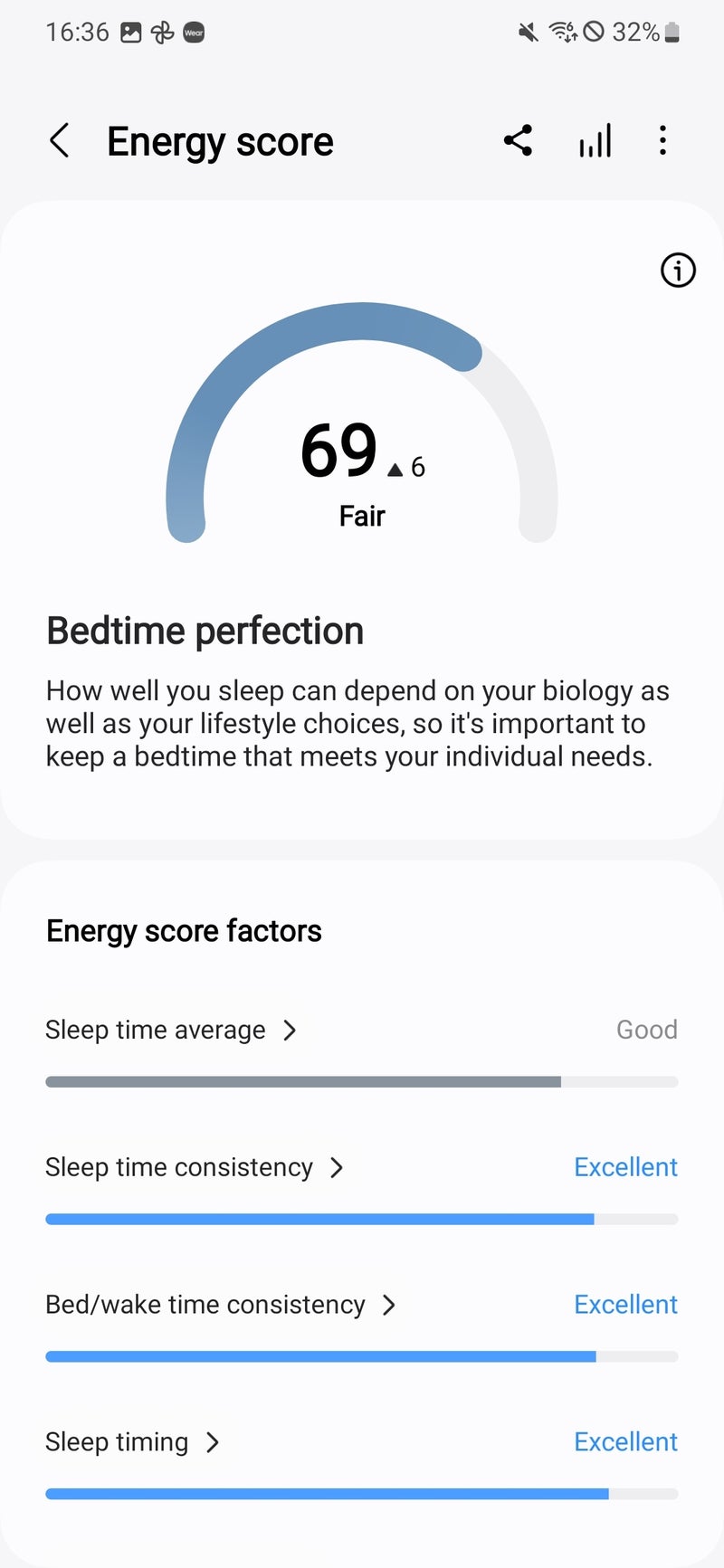
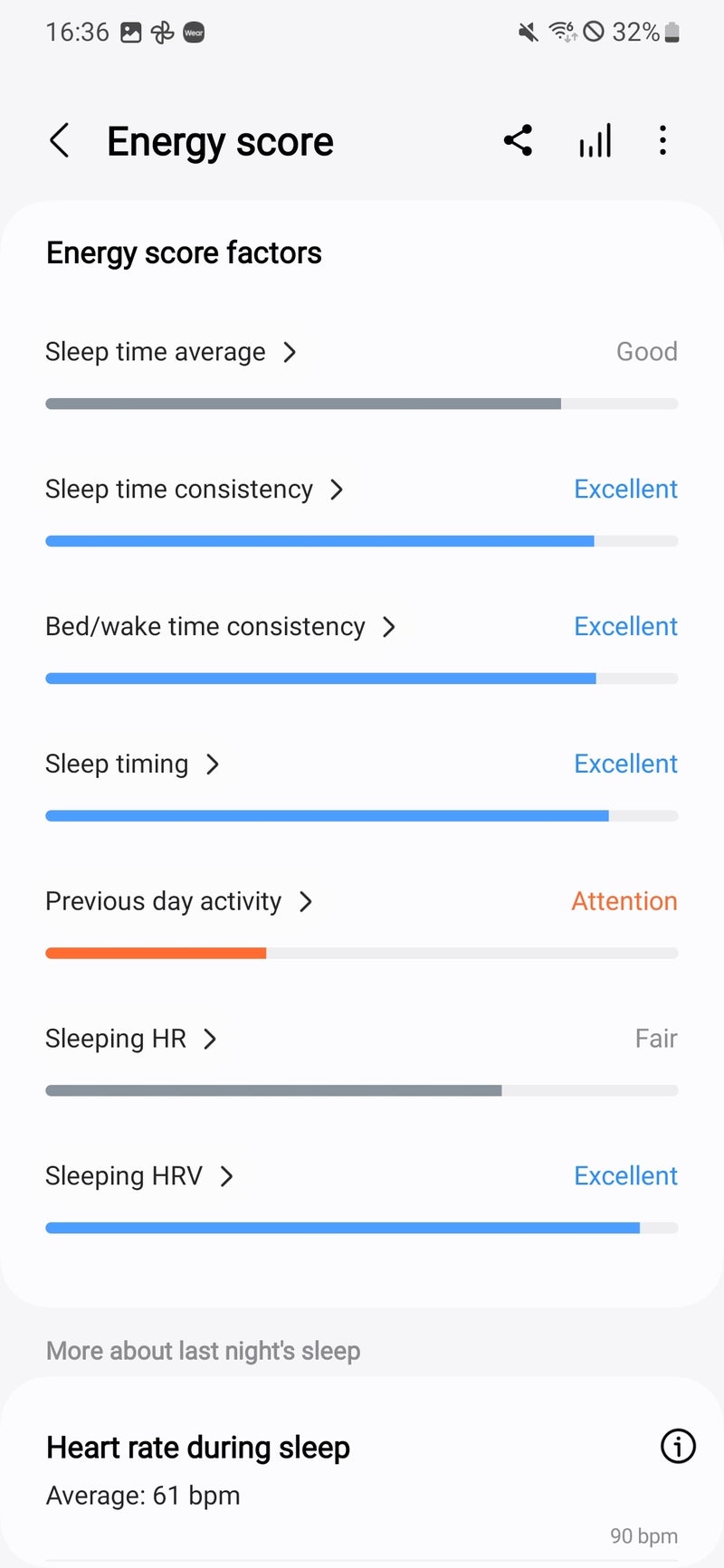
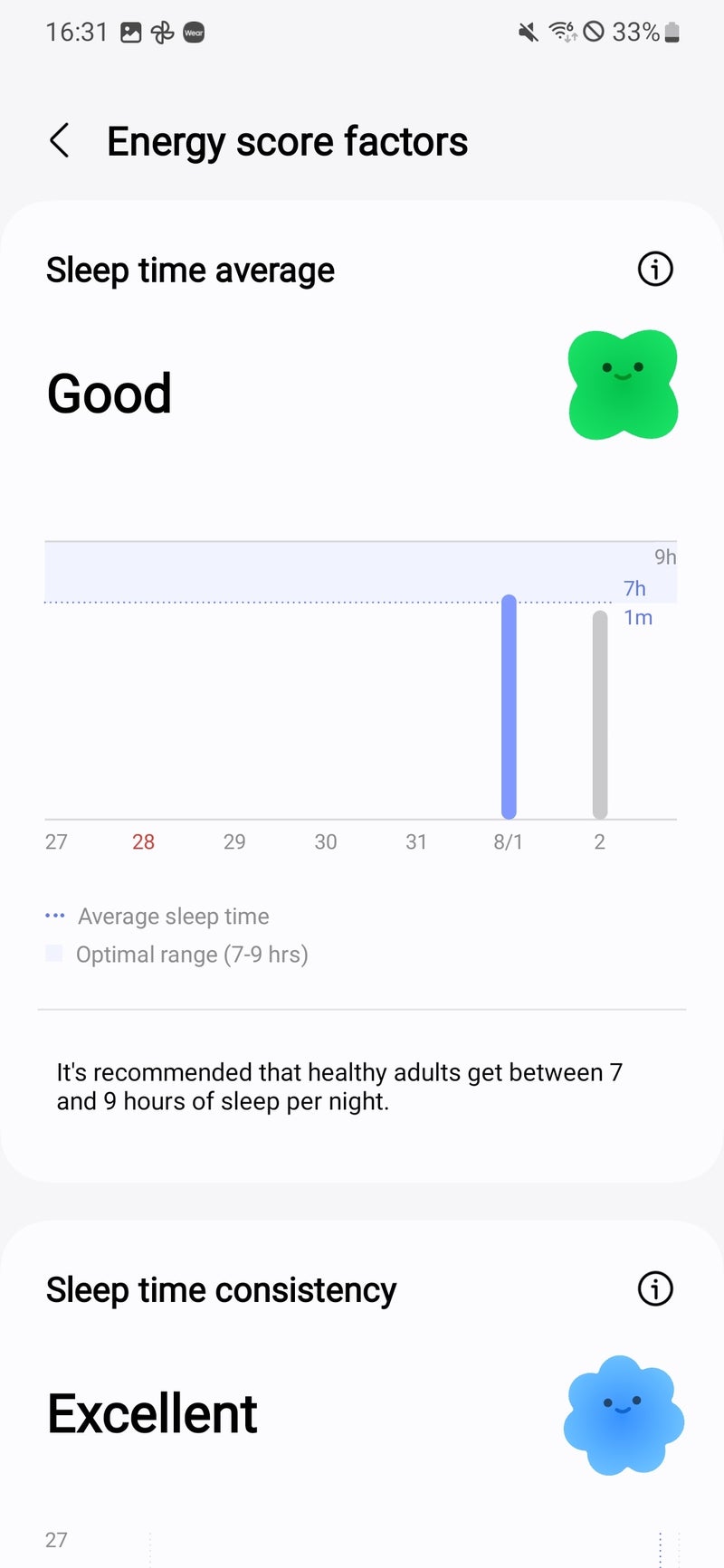
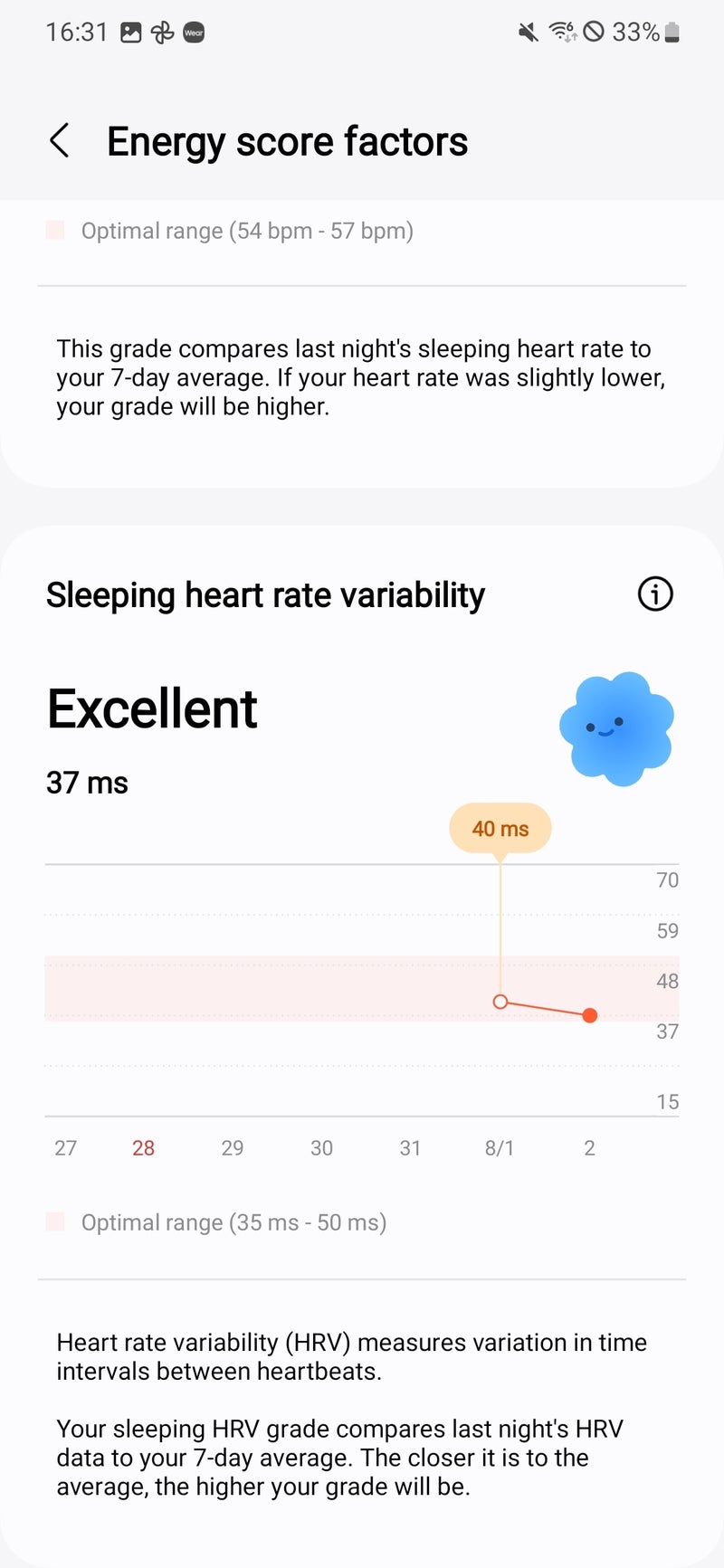




![iPhone users on AT&T left without service after massive outage [UPDATED]](https://m-cdn.phonearena.com/images/article/161893-wide-two_350/iPhone-users-on-AT-T-left-without-service-after-massive-outage-UPDATED.jpg)








Things that are NOT allowed: